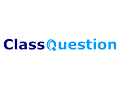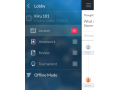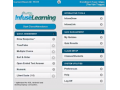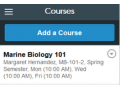| Company Info | | | | | | | | | | | | | | | | |
|---|
| Image |  |  |  |  |  |  |  |  | 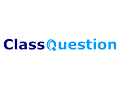 |  |  |  |  |  |  |  |
|---|
| Corporate Website | https://www1.iclicker.com | http://www.polleverywhere.com | https://www.acadly.com | https://tophat.com | http://Socrative.com | http://www.turningtechnologies.com | http://echo360.com | https://arsnova.eu/mobile/# | https://classquestion.com/ | http://www.infuselearning.com | http://www.ombea.com | http://www.qwizdom.com | http://support.reef-education.com | http://sendsteps.com | http://shakespeak.com | http://viaresponse.com |
|---|
| Voting technology | Clickers/Web/App | Web Based/App | Web based/ App | Web Based/App | Web based | Clickers/Web/App | Web Based/App | Web Based | Web/Web App | Web Based | Clickers/Web | Clickers/Web/App | Web Based/App | Web/SMS | Web/SMS | Web Based/App |
|---|
| Student License Cost | Lifetime clickers are $30.99/$41.99 (free 6-month access to the
mobile solution included) | Free | Free for individual classrooms. Pricing plans for university-wide
use with LMS integration. | $24 for 4 months, $36 for 12 months, or $72 for 5 yrs. | Free version (50 cap.); Pro version $59 per instructor (150 cap.
per activity) | Licenses available at $20.99/1yr or $37.00/4yr. | Free | Freeware GNU License | Free for students and teachers | Free | $18-yr for web, $40 per clicker | QVR Student App purchase: $9.95/yr or $24.95/5yr Q6 Clicker:
Student purchase $49, no ongoing costs | First 14 days are free. $9.99/Term $15.99/1yr $21.99/ 2yr
$31.99/4yr | Free up to audience of 20 € 15 per extra audience member per year | Free up to audience of 20 € 0.10 per extra audience member per
year. | $20 6 months |
|---|
| Screenshot |  |  |  | 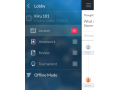 |  |  |  |  |  | 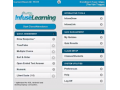 |  |  | 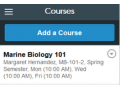 |  |  |  |
|---|
| PEDAGOGICAL FEATURES RATING | 3.4 5 ratings | 2.8 4 ratings | 5.0 1 rating | 4.3 8 ratings | 3.0 2 ratings | 3.3 4 ratings | 3.5 2 ratings | 0 no rating | 5.0 1 rating | 3.0 1 rating | 4.3 6 ratings | 0 no rating | 2.0 5 ratings | 5.0 1 rating | 5.0 2 ratings | 3.0 1 rating |
|---|
| -- Presentation Tool | Yes Present with anything (slides, video, website, etc.). No import of content required. | Yes Can Integrate Polls with PPT | Yes Survey results available on all student devices instantly. No Powerpoint plugin - data can be exported to CSV files. | Yes Can present through PowerPoint using the Top Hat widget | No | Yes Hardware and software options available to control presentations and polling. | Yes Can present with uploaded slides | No | Yes Presentation is web-based | No | Yes Easy to use PowerPoint integration and standalone software for KeyNote, Google Slides etc. | Yes PowerPoint Integration and Survey Bar works over web or most software applications | Yes Present with anything (slides, video, website, etc.). No import of content required. | Yes Integrates within PowerPoint | Yes Integrates within PowerPoint | No |
|---|
| -- Asynchronous Content Access | - iClicker Reef/Cloud- Can send session history with questions, images, and answers to student to be used as a study guide outside of class. | No | Yes Students and professors can engage with, and view the results of all activities outside and after the classroom as well. | Yes Files in Classroom Module | No | Yes Self-paced options for hardware and app. Create and deliver any type of assessment. | Yes Slides and videos can be accessed anytime | Yes | Yes Students have access to question history and their answers | Yes | No | Yes Self-paced mode for both QVR (response app) and clickers. | - Can send session history with questions, images, and answers to student to be used as a study guide outside of class. | | | No |
|---|
| -- Student Performance Analytics | Yes Campus Analytics - Insight to usage across your campus, department, and classrooms | Yes | Yes Students can access their performance statistics. Professors can export results any time. | Yes Gradebook with student performance - Students and professors have access to their own accounts | Yes Limited | Yes Various reports available to monitor student or class progress. | Yes Large amount of student engagement analytics | Yes | Yes View charts of student results and fully featured gradebook | Yes Limited | Yes | Yes | Yes REEF Analytics - Insight to usage across your campus, department, and classrooms | Yes Various reports available to monitor your audience and see exam results | Yes Various reports available to monitor students and see exam results | Yes |
|---|
| -- Advanced Question Types | Yes Multiple Choice, Short Answer, Numeric, Target, Anonymous Survey | Yes Mul Choice, Word Cloud, Q & A, Rank order, Image, Survey, Open ended | Yes Multiple choice, True-False, Word Clouds, Poll or Survey options, shuffle options to personalize experience, hard/soft deadline behaviour. | Yes 6 question types: Multiple Choice, Word Answer + Word Cloud, Sorting, Numeric, Click on Target, Matching | No | Yes Many options available including WordCloud, competition polling options, comparative slides, and essay. | Yes Multiple Choice, short answer, Image,ordered list, numerical | | Yes Multiple choice questions, polls, correct answer/participation tracking | Yes | Yes | Yes Text Input, Numeric, Equations and Mixed Expressions | - Most popular features used by instructors included | Yes Multiple choice, open, wordcloud, quiz questions, survey functionality | Yes Multiple choice, open, wordcloud, quiz questions, survey functionality | Yes |
|---|
| Automatic attendance | Yes Reef/Cloud - GPS technology to confirm students’ locations when they "check-in" to class. | No | Yes Mesh network based one-tap attendance. | Yes | No | No | - An attendance score can be generated based on entering the online classroom | No | No | No | No | No | No | No | No | No |
|---|
| -- Student to Student Interaction | No | No | Yes Discussions and student-led Q&A, including voting, anonymous querying and comment reactions. | Yes Discussion Tool, Anonymous Discussions | No | No | Yes Student Answered Q's | No | | No | No | No | - REEF Quizzing (beta) - Incorporate group activities and collaborative learning | No | No | Yes Discussion Tool |
|---|
| ADMINISTRATIVE FEATURES RATING | 4.0 2 ratings | 4.0 1 rating | 5.0 1 rating | 4.2 5 ratings | 2.0 1 rating | 4.5 2 ratings | 4.0 1 rating | 0 no rating | 5.0 1 rating | 2.0 1 rating | 4.8 5 ratings | 0 no rating | 2.8 5 ratings | 5.0 1 rating | 5.0 2 ratings | 4.0 1 rating |
|---|
| -- Integration with LMS | Yes Seamlessly integrate with all major LMS platforms, including Blackboard Learn, Canvas, Desire2Learn, Moodle, and Sakai. LTI available. generate Excel reports of aggregate and individual response data. | Yes | Yes LMS integration available in the premium (paid) version. Free version supports CSV exports. | Yes Direct integrations available for leading LMS. Sync rosters and export grades instantly to LMS. | No | Yes Direct integrations available for leading LMS. Sync rosters and export grades instantly to LMS. | Yes LTI integration in Blackboard | - | Yes Export to any format, Canvas quick export option | No | Yes | Yes Blackboard, Moodle, Eduphoria Aware, Extramarks, Accuity, and PLATO | Yes Seamlessly integrate with all major LMS platforms, including Blackboard Learn, Canvas, Desire2Learn, Moodle, and Sakai. LTI available. generate Excel reports of aggregate and individual response data. | Yes Seamless LMS integration available Excel reports | Yes Seamless LMS integration available Excel reports | Yes |
|---|
| -- Campus Wide Funding-Option | Yes With Reef/Cloud | Yes $3500-1000 Students | Yes Available. Pay per active user model. | Yes $30K-50K for17000 FTE | Yes Free | No | Yes $10K-1000 Students | Yes Free | Yes Free | Yes Free | Yes $7000-$20000 | Yes Yes. Campus wide funding for QVR. Request a Quote. | Yes Campus-wide licensing available | No | Yes € 5500 unlimited students and teachers | Yes 10K-1000 Students |
|---|
| -- Vendor Faculty Support | Yes Comprehensive online materials and dedicated support | Yes Institution has Acct Manger | Yes In-built support with 24-hour turnaround time for all users, training videos, webinars and one-on-one demos. | Yes Extensive Online Doc's, and Question Form | Yes Online User Guide | Yes Dedicated training team for implemention and extensive online documents and information for all users. Online chat and phone support available. | Yes | Yes Free | Yes Online support and user guides | No | Yes | Yes Contact Tech Support via Phone or Online Ticket, Online Reference Materials | Yes Comprehensive online materials and dedicated support | Yes Dedicated support team | Yes Dedicated support team | Yes |
|---|
| -- Accessibility Features | Yes Has Voluntary Product Accessibility Template (VPAT) | No | Yes Screen-reading and keyboard navigation. VPAT available. | Yes ADA readers | No | Yes ResponseWare offers screen readers. Hardware option available for the visually impaired. | Yes Many capabilities within Blackboard- also has ASR and ability for outside notetaker. | Yes 2 languages | - | Yes Multiple Languages | Yes | Yes | Yes | Yes 15 languages | Yes 15 languages | No |
|---|
| -- FERPA Compliant | Yes | Yes | Yes Yes | Yes | No | Yes Enhanced security and encryption to ensure all student information is secure. | Yes | No | Yes | No | Yes | Yes | Yes | Yes Enhanced security and encryption to ensure all student information is secure. | Yes Enhanced security and encryption to ensure all student information is secure. | Yes |
|---|
| STUDENT FEATURES RATING | 3.0 2 ratings | 3.0 1 rating | 0 no rating | 4.3 4 ratings | 2.0 1 rating | 4.0 2 ratings | 4.0 1 rating | 0 no rating | 0 no rating | 1.0 1 rating | 4.3 6 ratings | 0 no rating | 3.7 3 ratings | 5.0 1 rating | 5.0 2 ratings | 2.0 1 rating |
|---|
| -- Vendor Student Support | Yes Online support portal with FAQs, videos, user guides, etc. | No Online Docs | Yes In-built support with 24-hour turnaround time for all users. | Yes Extensive Online Doc's, and Question Form | No | Yes Online step-by-step registration documents. Phone support and online chat available. | Yes | Yes Free | Yes Dedicated student support channel | No | Yes Comprehensive online guidebook. | Yes Online FAQs, support tickets and reference materials | Yes Online support portal with FAQs, videos, user guides, etc. | | | Yes |
|---|
| -- Game Interaction | No | Yes Competitions with MC Questions | Yes Leaderboard available to faculty. It is their discretion to share it with students. | Yes Tournament with leaderboard | Yes One preset game | Yes Competition features available for teams or individuals. | No | No | No | No | Yes Competitions with leaderboards | Yes 4 game options, Fast Track, Baseball, Mission to Mars and Quandary (Jeopardy Style) | No | Yes Play quizes and see who wins | Yes Play quizes and see who wins | No |
|---|
| -- Multiple Device Compatibility | Yes i>clicker +, i>clicker 2, REEF Polling (any smart device) | Yes | Yes Available on Android App, iOS App, Desktop Website and Mobile Website. | Yes SMS option for basic cell phones, smart phones, tablets, computers | Yes | Yes App available for Android and iOS devices. Web browser option available for browsers. | Yes Web Based, iPad App | Yes | Yes Works on phones, tablets, laptops, almost anything with a web-browser | Yes | Yes Clickers + any web enabled device | Yes Use clickers alongside QVR response app. App is available for any web-enabled device. | Yes Any smartphone, tablet or laptop with a Web browser. iOS app, Android app, and works alongside i>clicker + and i>clicker 2 | Yes Use within PowerPoint only. Answering can be done on any device via web or sms | Yes Use within PowerPoint only. Answering can be done on any device via web or sms | Yes |
|---|
| -- Feedback to Teacher | No | No | Yes Several ways to reach out to the professor, including discussions and Q&A. | Yes Instant Feedback to teacher, everything is saved in the Gradebook, can compare sessions or questions | No | Yes Devices and ResponseWare allow for communication to the teacher. | Yes | Yes | Yes Ability to make survey-like questions | No | Yes | Yes | Yes | Yes Survey functionality integrated for students to fill out | Yes Survey functionality integrated for students to fill out | No |
|---|
| -- Text/SMS Response | - No SMS, but does have short answer up to 16 characters | Yes | No | Yes Yes - offline mode and SMS option | No | No | Yes | No | - No but short answers supported | No | Yes | - No SMS, but short text answer option is available. | - No SMS, but does have short answer up to 140 characters | Yes Includes SMS responding | Yes Includes SMS responding | No |
|---|
| Comments | Market leading hardware known for it's simplicity and reliability.
All remotes work alongside the mobile solution, REEF polling, to
create a blended classroom if needed. | Multiple Language Support | Includes one-tap attendance that discovers students in the
professor's proximity at the tap of a button. | Integration of PowerPoint, questions, pages, discussions, and
quizzes. Really easy to use. Provides one-on-one training for
professors. | 50 Students Max per room; Pro version = 150 Max per room | Direct PowerPoint integration or poll over top of any application.
Clickers and ResponseWare work in the same environment to meet the
needs of all learners and environments. | | Very cool! | Completely free (donation supported). Easy to use and works on
devices students already own! | | OMBEA displays live feedback on people’s opinions and knowledge.
It’s super-easy to use with your Microsoft PowerPoint slides for
voting, engagement and assessment. | With over 30 years of industry experience, Qwizdom audience
response solutions offer the highest performance and reliability. | The mobile-optimized engagement solution that works alongside
traditional i>clicker remotes if needed | Direct PowerPoint integration, 15 languages, very easy to use. You
can find tutorials on this link: sendsteps.com/en/how-it-works | Direct PowerPoint integration, 15 languages, very easy to use. You
can find tutorials on this link: sendsteps.com/en/how-it-works | |
|---|