| Immagine |  |  |  |  |  | 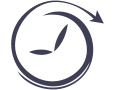 |  |
|---|
| Sito web | hubstaff.com | timedoctor.com | worksnaps.net | ontheclock.com | tsheets.com | buddypunch.com | clockify.me |
|---|
| Screenshot |  |  |  |  | | | |
|---|
| Video |  | |  | | | | |
|---|
| Caratteristiche | | | | | | | |
|---|
| Ease of use (General) | no rating | no rating | no rating | 3.0/5 1 rating | no rating | no rating | 4.0/5 1 rating |
|---|
| Unlimited projects | Sì | Sì | Sì | | Sì | | |
|---|
| Multilevel Job Codes | | | | Jobs (not req)/tasks (required) | Choose 3:
- Activity
- Billable
- Department
- Equipment
- Expenses
- Injury
- Location
- Mileage
- Patient state
- Per diem
- Quantity
- Service number
- Tasks
- Other: Contact us.
| | |
|---|
| Screenshot blur | Sì Optional | Sì | No | | | | |
|---|
| Screenshots | Sì | Sì | Sì | Sì | | | |
|---|
| Paid/unpaid breaks | | | | Auto-end | All | | |
|---|
| Activity levels | Sì | Sì | Sì | Sì | Sì | | |
|---|
| Customizable fields | | | | No | - Yes (can rename "jobs") | | |
|---|
| Offline Editing | | | | No | | | |
|---|
| CSV export | | | | Sì | Sì also excel, pdf | | |
|---|
| Integrations |
- activeCollab
- Asana
- Basecamp
- GitHub
- Insightly
- JIRA
- Mavenlink
- Pivotal Tracker
- Podio
- Producteev
- Redbooth
- Redmine
- Teamwork PM
- Trello
- Unfuddle
- Zoho
|
- Asana
- Basecamp
- GitHub
- Google Apps
- JIRA
- Salesforce
- Slack
- Teamwork
- Trello
- WorkflowMAX
- Zendesk
- and many more
|
- Asana
- Basecamp
- Harvest
- Huddle
- Pivotal Tracker
- Redmine
- Teamwork PM
- Unfuddle
| QBO, payroll services | One-time fee: any payroll solutionFree:
- Gusto
- QuickBooks Desktop
- QuickBooks Online
- Reckon
- Xero
- CSV Import/Export
| | |
|---|
| Payments |
- PayPal
- Payoneer
- Quickbooks Desktop
|
- PayPal
- Transferwise
- Payoneer
| | | | | |
|---|
| Prezzi | | | | | | | |
|---|
| Free plan | Sì | Sì | Sì | Sì 1-2 employees | Sì 1 user | - free trial | |
|---|
| Free trial | Sì 14 days | Sì 30 days | Sì 30 days | Sì 30 days w/ credit card | Sì 14 days | | |
|---|
| Pricing Plans |
- Solo: $0/month
- Basic: $4.08/month
- Premium: $8.25/month
|
- Solo plan: $5/month
- $9.99/user/month
|
- Starter: $20/month (4 users)
- Team: $40/month (10 users)
- Department: $70/month (20 users)
- Business: $90/month (30 users)
- Each user over 30: $3/user/month
|
- # Of Employees $ Per Employee
- 1 -2 $0.00 (Free)
- 3 - 10 $2.50
- 11 - 25 $2.45
- 26 - 50 $2.40
- 51 - 100 $2.35
- 101 - 200 $2.30
- 201 - 300 $2.25
- 301 - 400 $2.20
- 401+ Contact Us
| Annual payment:
- 2-99 Users: $4 per user/month +$16 base fee/month; No Credit
Card Required (Add Scheduling: $1 per user/month)
- 1 User: Free; No Credit Card Required (Includes
Scheduling)
Monthly pricing is $20 base fee + $5 per user | | |
|---|
| Compatibility | | | | | | | |
|---|
| Windows | Sì Windows 2000 or newer | Sì Windows XP or newer | Sì Windows 2000 or newer | | | | |
|---|
| macOS | Sì 10.6 Snow Leopard or newer | Sì 10.6 Snow Leopard or newer | Sì 10.6 Snow Leopard or newer | | | | |
|---|
| Linux | Sì All versions after 2010 | Sì Linux, Ubuntu | Sì Ubuntu, Debian, Fedora, OpenSuse | | | | |
|---|
| Support | | | | | | | |
|---|
| Other features | | | | Group Punch mode for rapid succession, but cannot view time cards
that way. | Add jobs/customers on mobile, remembers recent jobs, facial
recognition | | |
|---|
| Support channels | | | | | phone, chat, or email | | |
|---|
| Speed | | | | | Occasional short lags | | |
|---|






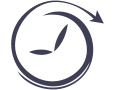







User reviews and comments
Group Punch mode for rapid succession, but cannot view time cards that way.