Project Management Tools
Le gusta 0
Compare smartsheet vs MS Project vs Asana vs Trello vs Wrike
Compare smartsheet vs MS Project vs Asana vs Trello vs Wrike
Enlace | smartsheet | MS Project | Asana | Trello | Wrike |
|---|---|---|---|---|---|
| Sitio web | smartsheet.com | office.com/... | asana.com | trello.com | wrike.com |
| Imagen |  |  | 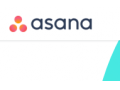 |  |  |
| Solution hébergée | Sí | Sí | Sí | Sí | Sí |
| Solution à installer | No | Sí | No | No | - |
| Precios | |||||
| Free plan | No 30 days free trial | No | Sí Unlimited tasks, projects and conversations; up to 15 team members; basic dashboards and basic searches. | Sí | Sí 5 users, unlimited collaborators |
| Tarif de base hébergement / an | $ 15 per user per month, when billed anually | $ 25 per user per month | $ 9.99 per user per month, billed annually | € 0 | $ 588 per year (free version available) |
| Características | |||||
| LDAP Support | Sí | Sí | No | ||
| Contacts Address Book | Sí Import contacts | Sí | Sí Can use folders to store contact info in rich text format | ||
| Shared Calendar | Sí Can Publish to Google calendar | Sí | Sí | ||
| Schedule meetings | Sí | Sí | Sí | No | Sí |
| Export data | Sí Can export reports to MS Excel / Google sheets | Sí | Sí | No | Sí Export/import folders and tasks as Excel spreadsheets |
| Visual customization | Sí | Sí | Sí Can add widgets to the Dashboard, can set folder color | ||
| OpenID Authentication | Sí Sign-in with Google account | Sí | Sí | Sí Sign in with Google account | |
| SSL Security | Sí | Sí | Sí | ||
| Email notifications | Sí | Sí | Sí | Sí | Sí Full email integration: create tasks from emails: http://www.wrike.com/help/smart-email-integration/ |
| Mobile version | Sí | Sí | Sí | Sí | Sí iOS, Android |
| API | Sí | Sí | Sí | Sí | Sí http://www.wrike.com/platform.jsp |
| Project management | |||||
| Custom fields | Can customize fields for reporting | Can customize fields | No | No | Available in Enterprise subscription |
| Time tracking / Timesheets | Sí Time tracking for clients with Forms | Sí | - In paid versions | No | Sí |
| Project Milestones | Sí | Sí | - Available for all Premium, Business and Enterprise customers. | No | Sí |
| Tasks management | Sí | Sí | Sí | Sí | Sí |
| Gantt chart | Sí | - Premium etc members | No | Sí Interactive, sleek, instantly created from task list | |
| Resource management | Sí | Sí | Sí Workload view, custom fields for tasks | ||
| Workflow system | Sí | Sí With SharePoint | Sí Using Sections | Sí | Sí |
| Report generation | Sí | Sí | Sí | No | Sí Workload per user |
| Issue tracking | Sí | Sí Can link to bug tracking tool like JIRA | Sí | Sí Ability to create custom tags | |
| Link contacts with tasks/projects | Sí | Sí Cross-task dependencies | |||
| Document Management | |||||
| Document editing | Sí via Google docs | Sí | Sí via Google Docs | No | Sí |
| Online browser editing | Sí via Google docs | Sí | Sí via Google Docs | Sí Native, plus integration with Google Docs and with Box, both of which have browser editing | |
| Document sharing and storage | Sí Can upload files and also link Google docs | Sí | Sí | No | Sí Can upload files and can also use Google Docs |
| Project integration | Sí Can integrate with JIRA at additional fees to customers with Team, Business, and Enterprise plans | Sí | Sí | ||
| Access rights management | Sí Viewer, Editor, Admin access | Sí | Sí | Sí | Sí Folders can be shared individually among users. External collaborators can be added. |
| Import from external resources (GoogleDocs, etc) | Sí Can import an existing Excel file, Microsoft Project file, Google Spreadsheet, or Trello board | Sí | Sí | Sí Google Docs integration; Excel; MS Project | |
| Communication | |||||
| Micro- blogging Status Updates | Sí | Sí | Sí + activity stream | ||
| Live chat | Sí Can integrate Google Hangouts or Skype for Business | No | No | Sí | |
| Integration with third parties services | |||||
| Google Apps integration | Sí | No | Sí | - | Sí Gmail contextual gadget to create tasks from email |
| Microsoft Office Integration | Sí connects with the Microsoft Office 365 tools | Sí | - | Sí Also integrates with Box, Dropbox, Google Drive. Possible to edit MS Office files online without downloading | |
| Support | |||||
| FAQ/Knowledgebase | Sí | Sí | Sí | Sí |
User reviews and comments
Added Portuguese as a language.
Thank you Adelle...Proofhub ( proofhub.com) is actually really good, not only for timesheets but for complete project management.
Asana is fantastic tool. But we will wait while they add time tracking in asana. For now we use excellent time tracking system in ProofHub (proofhub.com), its project management abilities are a bit simpler than in asana, but time tracking functionality is really good.