| Imagen | 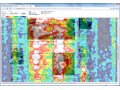 |  |
|---|
| Sitio web | mouseflow.com | clicktale.com |
|---|
| Me gusta | Le gusta 1 | Le gusta 0 |
|---|
| Descripción | Mouseflow offers mouse tracking, session playback, heatmap
analysis, funnels and form analytics. Whether you have a website, a
webshop or a web application, Mouseflow's mission is to give you
the best and fastest way of making real user studies and increasing
your conversion rates. | ClickTale tracks every mouse move, click and scroll, creating
playable videos of customers’ entire browsing sessions as well as
powerful visual heatmaps and behavioral reports that perfectly
complement traditional web analytics. |
|---|
| Vídeo |  |  |
|---|
| Precio |
- Free Plan : 100 recorded sessions/month and 1
website
- 15€ Plan : 1,000 recorded sessions/month and 1 website
- 59€ Plan : 10,000 recorded sessions/month and 3 websites
- 119€ Plan : 25,000 recorded sessions/month and 5 websites
- 299€ Plan : 100,000 recorded sessions/month and 10
websites
|
- Free Plan : 400 pageviews recorded/month and 1
website
- Bronze Plan (99€/mo) : 20,000 pageviews recorded/month and 3
websites
- Silver Plan (290€/mo) : 80,000 pageviews recorded/month and 5
websites
- Gold Plan (990€/mo) : 300,000 pageviews recorded/month and 10
websites
|
|---|
| Change pricing plan at any time | Sí | Sí |
|---|
| Características | | |
|---|
| Playback visitor sessions | Sí Watch how your visitors are using your website - seconds after they visited, See all mouse movements, clicks, scroll events, key strokes and form interaction | Sí Watch movies of your visitor’s entire browsing sessions including every mouse move and every click. |
|---|
| Page analysis | Sí Find out how much time the users have actually spent on your page and how much of that time was spent interacting with the page; Check the real bounce rate of your page (how many users that bounced after very few seconds) | Sí Discover your most problematic pages - Least Engaging, Most Errored, Most Clicked, Least Scrolled, and Slowest Loading. |
|---|
| Click heatmaps | Sí Get a visual overview of the clicks received by your pages; Compare heatmaps from different periods to measure the effects of changes made to the website; See if non-links are clicked and consider turning them into links | Sí See exactly where visitors click, even when they click on non-clickable page elements. |
|---|
| Movement heatmaps | Sí see heatmaps of your users' mouse movements; Compare heatmaps from different periods to measure the effects of changes made to the website; See if certain regions get too little (or too much) attention | Sí |
|---|
| Link analytics | Sí analyze each link on your pages with nine analysis figures (clicks, hovers (roll-overs), hover-to-click rate...). | Sí Understand all visitor interactions with your links, fields and buttons. |
|---|
| Supports session-dependent pages | Sí It supports precise playback and analysis of the mentioned page types (you get an accurate playback of all pages, and you can follow your users through checkout processes, through logins and postbacks without losing track of the visitor) | No |
|---|
| HTTPS | Sí Mouseflow offers fulls HTTPS support - no workarounds needed. | Sí |
|---|
| Download recordings | Sí Heatmaps can be downloaded by using a browser plugin. | Sí Download recordings to your local machine. |
|---|
| Live stream | Sí Watch near-realtime videos of the users that are online on your website. | Sí real-time monitor |
|---|
| Real-Time Monitor | Sí Mouseflow's Live stream, lets you watch near-realtime videos of the users that are online on your website. So sit back in your control room and watch as your visitors enter your site, interact with your pages, and leave the site again. | Sí See where visitors are coming from and watch exactly what they are doing in Real-Time. |
|---|
| Multiple account users | Sí create and manage additional user logins to your Mouseflow account. Each user has access to one or more of your website profiles with full or read-only access rights. | - Additional logins added upon request. Can have a primary login with additional logins that can full access or limited access to specific projects (e.g Agnecies needing logins for client use on specific projects) |
|---|
| API | Sí Extract recording data, page analysis data and statistics through our API. | Sí |
|---|
| Custom Email Alerts | No | Sí Create custom email alerts based on over a dozen criteria (i.e: get notified when visitors fail to complete a purchase or are referred by a specific marketing campaign) |
|---|
| Advanced Filtering | Sí Advanced, live filtering of all data, including recordings, heatmaps, funnel data and form analytics. | Sí Use more than a dozen criteria to find the most interesting visitors (i.e: find visitors who fail to complete a purchase, leave your landing page, or who are referred by a specific marketing campaign...) |
|---|
| Conversion Funnels | Sí Mouseflow's Funnel Analytics is the perfect tool if you want to know more about how your visitors navigate on your site. Using this feature, you can see where your visitors stop, hesitate, and convert. | Sí Optimize your site's conversion rates by visualizing where customers convert and where they leave the conversion process. |
|---|
| Attention Heatmaps | Sí Mouseflow shows where visitors are most engaged and least engaged. It helps you discover how people click, move the mouse, or interact with different parts of a page. In other words, it shows what type of content visitors find interesting. | Sí See where visitors pay attention as they scroll down your page. |
|---|
| Viewport maps | Sí See how far down the users have scrolled on your pages Get a visual overview on how much time the users have spent on different parts of your page | Sí Mouse move and mouse click heatmaps show where the user is looking and clicking, respectively |
|---|
| Scroll Reach Heatmaps | Sí Mouseflow shows you how far down a page, on average, visitors scroll. This lets you see what is seen and what isn’t seen. You can uncover whether certain content is missed alltogether. | Sí See the fraction of visitors who abandon your page as they scroll down. |
|---|
| Form Analytics | Sí Mouseflow tracks the time spent, relative time spent, interactions, dropoffs/abandonment, and completions for each form field. | Sí Optimize your online forms to maximize conversion and usability. |
|---|
| Event-based filtering | Sí Mouseflow lets you sort/filter your data in real-time glimpse — no need to wait for reports. You can also jump back in time to compare how visitors behave – past and present. | Sí Use our API to tag and discover website events and visitor behaviors. |
|---|
| Email Campaign Tracking | Sí | Sí Watch visitors that are referred to your website by links in your outgoing emails. |
|---|
| Priority Support | Sí Support for all users via email, phone, chat. Offers extensive knowledgebase with documentation, best practices and examples. | Sí On Premium Plans (Silver+) Get priority telephone support for any possible issue - from installation to ongoing use. |
|---|
| Solution hébergée | Sí | Sí |
|---|
| Actualizado | 2020-11-15 11:42:25 | 2013-03-06 07:14:55 |
|---|
| Sitio web | mouseflow.com | clicktale.com |
|---|
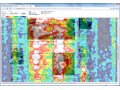






User reviews and comments
I use a combination of MouseFlow and WebMeUp (search engine optimization software) to manage my e-commerce site, and it works like a charm. MouseFlow is great for valuable insight into what people like or don't like on your site. Without real data and stats you can't tell.