| Latest version | 2.11.1 | 1.4.58 | 5.15 | 1.6.10 | 3.0.5 | 0.97.2 | 1.1.15 | | 0.9 r24 - abandoned since 2012. | 1.3.6 | | 10.2.2 | 0.6.7 | 2.1 | 5.0.7 | 2.20 | 0.5.0-beta8 | 0.96.1 - no longer maintained | 2.9.0 - no longer maintained |
|---|
| Release date | Oct. 22nd 2019 | Nov. 12th 2019 | Oct. 23rd 2019 | Aug. 9th 2018 | Aug. 16th 2019 | May 7th 2011 | Aug. 16th 2018 | | Jun. 7th 2012 | Mar. 12th 2018 | | Jul. 15th 2015 | May 17th 2015 | Nov. 21st 2016 | Jun. 5th 2019 | Nov. 4th 2019 | Mar. 16th 2015 | May 12th 2010 | Apr. 13th 2011 |
|---|
| License | LGPL-3 | GPLv2 / Commercial starting at 200 EUR | GPL 2+, Commercial | MIT | Commercial, Paid froala.com/... | MIT / GPL | MIT / GPL | MIT | MIT | BSD 3-Clause | GPLv3 and Commercial | Commercial | MIT | CC BY-NC-ND, Commercial | LGPL, Commercial | | MIT | BSD | BSD |
|---|
| Dependencies | CKEditor's engine, uses React to draw the UI | | | | independent | jQuery | jQuery | | | | | jQuery 1.9.1+ | jQuery, Bootstrap, Font-Awesome | | Optional jQuery version | jQuery 1.7+ | The code is completely library agnostic | | YUI |
|---|
| Features | | | | | | | | | | | | | | | | | | | |
|---|
| Integration mode | in-place | in-place | iframe | in-place | in-place and iframe | in-place | textarea | | textarea | in-place | | in-place | in-place | in-place and iframe | in-place and iframe | in-place | iframe | iframe | in-place |
|---|
| WYSIWYG | Yes | Yes | Yes | Yes | Yes | Yes | No | Yes Light | Yes | Yes | | | Yes | Yes | Yes | Yes | Yes | Yes | Yes |
|---|
| Output format | html
bbcode
| HTML | HTML5, Configurable | HTML | HTML5 | HTML | HTML
Wiki
Markup
BBCode
Textile
Dotclear | | HTML
XHTML | JSON | | HTML | | HTML5 | HTML5 | | HTML5 | HTML | HTML |
|---|
| Link insertion | Yes | Yes plugin | Yes | Yes | Yes | Yes | Yes | | Yes | Yes | | Yes | Yes | Yes | Yes | Yes | Yes | Yes | Yes |
|---|
| Link Checking | | | | | | | | | | | | | | | Yes Yes. Premium solution, checks link validity in real time. | | | | |
|---|
| Image insertion | Yes Can paste images and take camera pictures | - Plugin; may not work - https://github.com/alohaeditor/Aloha-Editor/issues/797 | Yes Upload, paste from clipboard: http://ckeditor.com/tmp/4.5.0-beta/image-upload.html | Yes | Yes Yes. Paste from clipboard, drag&drop, get from URL, upload, choose from a list of images. | No Can't paste from clipboard | Yes | - Drag & drop, but not upload or paste - https://github.com/yabwe/medium-editor/issues/657 | No Can't paste images | Yes | - Upload images; can't paste from clipboard - https://github.com/PANmedia/raptor-editor/issues/56 | Yes | Yes Paste from clipboard | Yes Yes Automatic image uploads, drag & drop, copy paste images from desktop applications, copy-paste from clipboard multi-images and text from Microsoft Word. | Yes Yes. Drag & drop. In-editor image manipulation and editing. Premium Word, Excel, web copy/paste from clipboard with multi-images. Easy integration with Tiny Drive file uploader & media management. | - Can paste from clipboard or insert from URL. No option to upload. | - Can't upload or paste - https://github.com/Voog/wysihtml/issues/163 | Yes | Yes |
|---|
| Media Embed | | | | | Yes Yes. Embedding video from YouTube, Twitter posts and a lot of other reach media sources | | | | | | | | | | Yes Yes. Premium solution, responsive, rich media embeds from 1,800 sources. Live previews inside editor. | | | | |
|---|
| Rich text paste | Yes Better thank CKEditor for the same test | | Yes Powerful. Cleans up data to matches available editor features. Very configurable. | No Formatting is lost | Yes Can be enabled using the editor options. https://www.froala.com/wysiwyg-editor/docs/options#pasteDeniedAttrs | | | No No - loses all formatting | | | | Yes | Yes Preserves formatting | Yes Yes Configurable. Enterprise can preserve or remove formatting. | Yes Yes configurable. Premium solution (PowerPaste) can preserve or remove formatting. | - Almost perfect - https://github.com/Alex-D/Trumbowyg/issues/131 | | | |
|---|
| Table editing | Yes | Yes plugin | Yes Editing features in context menu. | Yes | Yes v3 comes with one of the most advanced table editing tools. | Yes | No | | Yes | No | | - Can edit table content, but requires plugin to edit tables | Yes | Yes Yes Solid - http://textbox.io | Yes Yes, solid, stable tables. Popup table toolbar or context menu. | No Would need plugin - https://github.com/Alex-D/Trumbowyg/issues/93 | No | Yes | No |
|---|
| Spellchecker | Yes Uses the browser's built-in, can use CKEditor's spellcheck plugins | No | Yes WebSpellChecker.net | No Relies on browser spell checker support | Yes Browser default spellcheck | No | No | | No | Yes Uses the browser's built-in | | No Not baked in but most modern browsers spell-check | Yes Uses the browser's built-in | Yes Yes On premise spell checking service, cloud spell checker available. | Yes Yes, plugin with PHP backend. Premium option in cloud or on-prem with custom dictionaries, multiple languages. | Yes Uses the browser's built-in | No | No | No |
|---|
| Plugins | Yes Can use almost all of CKEditor's plugins, has a few own too (for example for auto-link insertion) | Yes | Yes Add-ons Repository | | Yes https://www.froala.com/wysiwyg-editor/docs/plugins | Yes | - no public plugin directory but extensible | | Yes | | | Yes | | Yes | Yes Yes. Always growing list of open source, premium and partner plugins to extend the editor. Includes track changes and comments. | Yes Yes, 3 at the moment - https://github.com/Alex-D/Trumbowyg/tree/master/plugins | Yes | No | No |
|---|
| Toggle to edit HTML | Yes | No Apparently not? | Yes | Yes | Yes Code Mirror integration for HTML highlighting | Yes | Yes | | Yes | No | | Yes | Yes Yep | Yes Automatic indentation & syntax highlighting. | Yes Yes. Open source HTML code view. Premium solution, IDE-like features inc code folding, syntax highlighting. | No Yes but may lose formatting - https://github.com/Alex-D/Trumbowyg/issues/131 | Yes | Yes | No |
|---|
| Other | | | | | | | | | | | | | | | | | | | |
|---|
| Website | alloyeditor.com | alohaeditor.org | ckeditor.com | getcontenttools.com | froala.com/... | github.com/... | jaysalvat.com | github.com/... | nicedit.com | quilljs.com | | imperavi.com/... | github.com/... | textbox.io | tiny.cloud | github.io/... | github.com/... | webfactional.com | yahoo.com/... |
|---|
| Demo web link | alloyeditor.com | alohaeditor.org | ckeditor.com | getcontenttools.com/... | froala.com/... | github.com/... | jaysalvat.com/... | github.io/... | nicedit.com/... | quilljs.com/... | | imperavi.com/... | summernote.org | textbox.io/... | tiny.cloud/... | github.io/... | wysihtml.com | raimundmeyer.de/... | |
|---|
| Wikipedia | | wikipedia.org/... | wikipedia.org/... | | wikipedia.org/... | | | | | | | | | | wikipedia.org/... | | github.com/... | | wikipedia.org/... |
|---|
| Last update | Nov. 14th 2019 9:46:38 PM | Nov. 14th 2019 9:46:38 PM | Nov. 14th 2019 9:47:32 PM | Nov. 14th 2019 9:48:57 PM | Sep. 25th 2019 4:26:32 PM | May 29th 2015 1:41:54 PM | Nov. 14th 2019 9:56:04 PM | Jun. 1st 2015 11:53:28 AM | May 29th 2015 1:41:54 PM | Nov. 14th 2019 9:46:38 PM | May 29th 2015 1:41:54 PM | Jul. 30th 2015 8:40:33 PM | Nov. 24th 2020 4:54:11 PM | Dec. 12th 2016 11:32:11 PM | Jun. 12th 2019 9:39:27 PM | Nov. 14th 2019 9:54:40 PM | May 29th 2015 1:41:54 PM | May 29th 2015 1:41:54 PM | Jun. 13th 2025 11:34:29 AM |
|---|
| Like | Likes 1 | Likes 2 | Likes 11 | Likes 0 | Likes 8 | Likes 0 | Likes 1 | Likes 0 | Likes 2 | Likes 0 | Likes 0 | Likes 1 | Likes 2 | Likes 4 | Likes 7 | Likes 0 | Likes 0 | Likes 0 | Likes 1 |
|---|
| Mobile Ready | No No - https://github.com/liferay/alloy-editor/issues/226 | | Yes iOS 6+, Chrome for Android | No Editor is currently aimed at desktop devices. | Yes iOS, Android | | | | | | | | Yes Yes, with a minor problem in the demo - https://github.com/summernote/summernote/issues/1104 | Yes Yes iOS, Android | Yes Yes. iOS. Android. | | | | |
|---|
| Minified size | 598 Kb, 167Kb gzipped | | | 241 kb / 49kb gzipped (figures include JS, CSS, images and fonts). | 140 Kb, 38Kb gzipped | | | | | 120 KB | | | | 948 kb, 284kb gzipped | 383 kb, 129kb gzipped | 15 K | | | |
|---|
| Floating toolbar | Yes Yes - see demo | | Yes Yes: http://ckeditor.com/demo#inline | Yes | Yes Yes. | | | Yes | | | | | Yes Yes, see the "Air mode" | Yes Yes when using inline (in-place) mode. | Yes Yes. Floating and Sliding modes. https://www.tiny.cloud/docs/configure/editor-appearance/#floating | No https://github.com/Alex-D/Trumbowyg/issues/69 | | | |
|---|
| Initialization time | | | | | 30 ms | | | | | | | | | | | | | | |
|---|

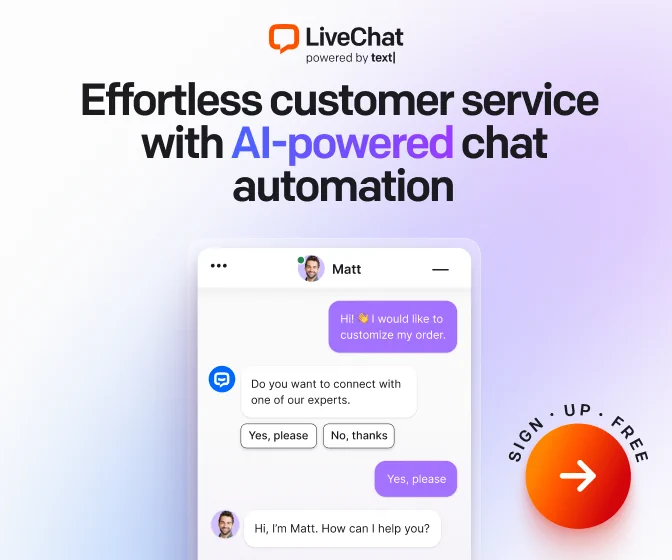
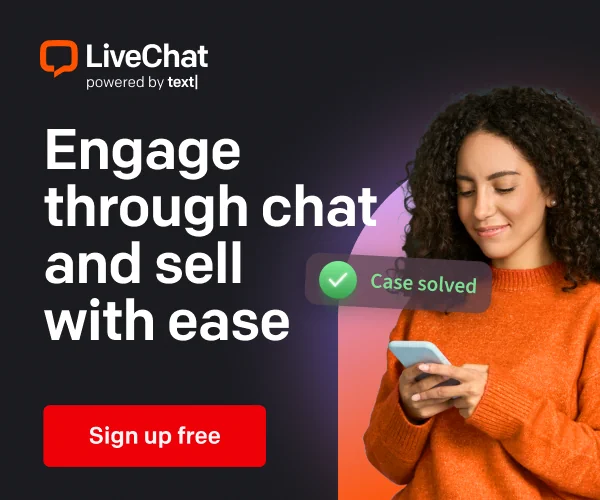

User reviews and comments
I prefer TinyMCE because of its extensive features available and easy operation. Its Rich text paste plugin support is a really helpful feature which enables users to copy/paste data from any source and to ensure clean, compliant content that matches the look and feel of the site. If you are looking for an cost effective alternative to Powerpaste plugin in TinyMCE then PasteitCleaned is the best option. Very easy to use and available at an affordable price.
I use shieldui editor - it used for rich text editing via a powerful WYSIWYG component shieldui.com/...
xing/wysihtml5 was no longer developed and was taken over in a fork by Voog now.
Aloha Editor is GPLv2 by the way
@cqeb
Thanks for the correction. I've checked yesterday and rechecked today; I don't know how I missed it.