| Description | Use a software to generate and remember passwords for you. A master password generally protect all your passwords. | Using a password card can help you memorize several complex passwords by just remembering few information.
- Create / print a card
- Pick a direction, length, and starting point
| Here is a simple algorithm to create a password from phrases you like. - Choose one or several sentences (quotes, sentences in a book...)
- Extract the first letter of each word
- Alternate case
- Add the number of characters of the first and last word.
Example:
"Password is a pain to remember"
=> "piaptr"
=> "pIaPtR"
=> "pIaPtR88"
To make your password secure you need to make it different for each website/account. You can for example add the first and last character of the website name. |
|---|

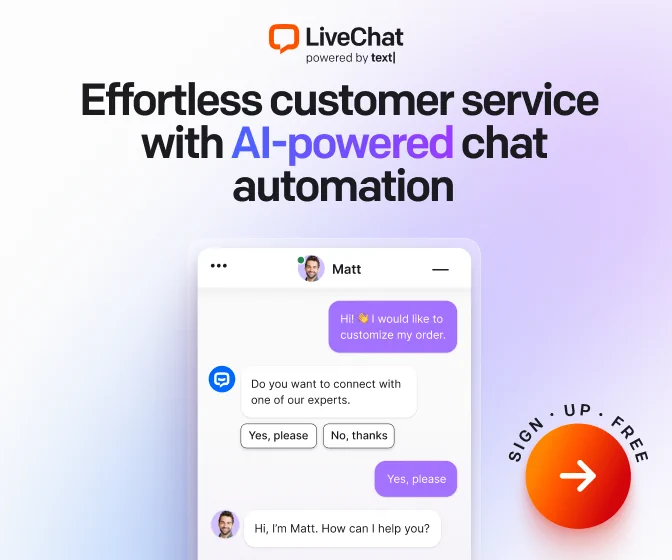
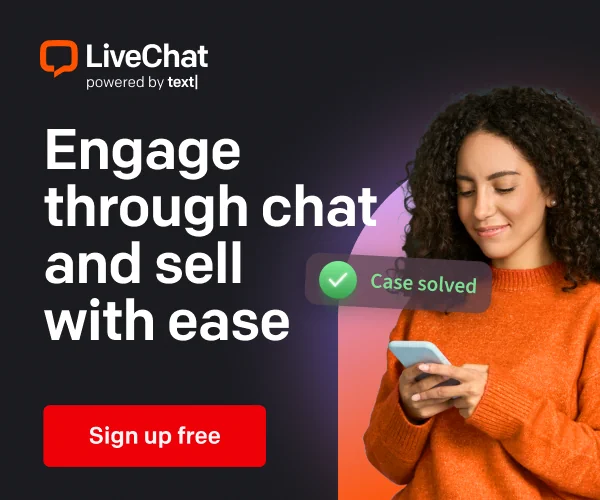

User reviews and comments
If the algorithm you choose is strong enough, your brain should be more secure than any software.
Even if we lose the card; passwords are safe since you need to know the other information.
Passwords can be generated easily, and we can copy and paste or use auto-fill. Need to memorize only one master password.