| Image |  |  | 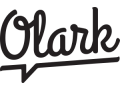 | 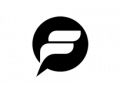 |  |  |  |  |  |  |  |  |  |  |  |  |  |
|---|
| Website | livechat.com | smartsupp.com | olark.com | formilla.com | limetalk.com | providesupport.com | liveagent.com | tidio.com | jivochat.com | chatra.com | chaport.com | helpcrunch.com | zendesk.com/... | proprofschat.com | tawk.to | targetfirst.com | revechat.com |
|---|
| Video |  |  |  |  | |  |  |  |  |  |  | |  |  |  |  |  |
|---|
| Description | LiveChat serves as a premium live chat and help
desk software for online sales and customer service.
LiveChat allows online businesses to interact with customers on
their website and be more accessible.
Easy to use and customize, LiveChat reduces the number of
customer emails and calls, helping increase sales and improve
customer satisfaction.
Key LiveChat advantages:
- give customer service at any time of the day or night
- interact with customers on the website
- make extra sales from using the service
- provide valuable business insight on website visitors
The fastest way to help customers | Smartsupp is your personal shopping assistant. It
combines live chat and chatbots to save your time and help you turn
visitors into loyal customers.
Smartsupp is one of the most popular products in Europe with
50 000 active European webshops and websites.
Why choose Smartsupp?
- the only product that combines live chat, chatbots and video
recordings
- automate repetitive questions, be personal where it’s relevant
and see where visitors get lost on your webshop
- access real-time visitor list enriched with e-commerce
data
- see who is browsing your webshop, which products are they
interested in and proactively start a conversation to make a
sale
- we offer human customer service in 7 different languages
- GDPR compliant, we securely store your data in the European
Union and comply with strict EU data protection laws
| Olark is the most beautiful and effective way
to talk to your customers for sales and support. And we make it
super easy for you! Solve customer problems before they have a
chance to click away. Give customers the answers they need
immediately and gain powerful insights about what they want for
relationships that last. Olark has powerful features to give you
access to visitors and their behaviors. Make your business (and
your site) look good and keep your customers coming back. | Formilla.com provides live chat and in-app messaging tools for your
website. With over 12,000 customers worldwide, companies use our
software for lead generation, and to improve customer support by
chatting with their website visitors using our simple web interface
and iPhone/Android mobile apps.
We have one of the easiest-to-use platforms on the market. Try us
out and find out why customers prefer Formilla.com!
Features listed here:
formilla.com/...
Pricing listed here:
formilla.com/... | Lime Talk is a simple online chat application for
your website that allows you to be available for your website's
visitors - the same way you are available for questions in a real
store.
If your visitor has a question, they can use Lime Talk to send that
question and you can reply in a matter of seconds.
You can use Lime Talk while sitting at your computer or even use
your mobile device (phone,tablet, etc..) while on the move.
Install the fully customizable Lime Talk chat widget on your site
and try out all the features for 15 days free of charge!
Registration takes just a couple of seconds. | Provide Support has been providing live chat and real time
website monitoring solution since 2003. With more than 10000
customers all over the globe we are proud to say that our service
has become helpful for various industries and improved both their
sales and customer service quality. | LiveAgent help desk and live chat
software is the ultimate solution for providing excellent
customer support.
Equipped with 175+ support features you'll be
able to link every channel of possible support inputs like fetching
emails, Facebook comments, Tweets, contact forms, live chat or
phone calls.
Key LiveAgent features:
- Live chat
- Ticketing
- Video calls
- Call center
- Knowledge base
- Facebook integration
- Twitter integration
- Rules
- SLA
| Connect with your customers. Instantly Add Tidio live chat software
to your website in minutes. Contact visitors and turn them into
happy customers. Enhance their experience and boost your sales. A
live chat solution trusted by 300k+ businesses. Slash your response
time to under 3 minutes The average customer service email response
time is over 10 hours. With a live chat service, you’ll respond to
your customers before they decide to buy elsewhere. Turn 3x more
visitors into paying customers Up to 98% of your visitors leave
without buying. Use customer support live chat to engage them in
conversations, answer questions, and increase sales. | The platform to connect with customers Build an excellent
support service through messengers.
Bring all the contact channels to one location: live chat,
social media, messengers, and phone calls. Engage with clients
using their preferred channel.
API for developers : Use the already developed code to embed the
chat solution on your website or web app.
Integrate Jivo into your CRM or any other software 50+ ready
made solutions. | Talk with visitors on your website Live chat, chat bots, email
& social messaging for business. Answer questions, solve
problems, increase conversions Add live chat to your website and
talk with your website visitors in real-time, or use the messenger
mode and reply to messages at your own pace. | Add a live chat widget to your website, connect other channels, and
automate sales & support with chatbots. | Customer service software that covers all your business
needs.
Communication starts with a multichannel chat widget,
customizable to your needs and brand style.
Provide multichannel customer support. Unite all communication
channels in one dashboard to provide assistance via live chat,
email, messengers, Facebook, or Instagram. Stay in touch with
customers wherever they are. | Zendesk Chat formerly Zopim is a live chat support
software that lets you install a widget on your website to
chat and sell directly to your online customers. It will help you
to see who is on your site in real time. Then you can provide
live customer help when they have a query.
Zendesk Chat works with nearly every browser,
IM client and mobile phone out there. Enjoy the flexibility to
provide live support from anywhere. | ProProfs Chat is an online live chat software that allows
businesses to offer instant support to their customers and engage
with their website visitors. Armed with ProProfs Chat your support
team can resolve issues faster, provide quick answers to queries
about your products & services and assure your customers that
they are around anytime they need you. ProProfs Chat will help your
support teams reduce tickets, improve customer response time and
satisfaction, and ultimately increase sales and ROI. | tawk.to is a free messaging app that lets you monitor and chat with
visitors on your website or from a free customizable page | TargetFirst formerly Watcheezy, is an easy to
use intelligent live chat for websites.
1.Monitor visitors on your website in real time
2. Receive alerts to target higher value visitors
3. Helpfully engage and convert.
Recognize key moments to engage and offer assisted support
through Click to Chat, Click to Call or
video conference. Engage a proactive chat with your
targeted visitors, reduce your cart abandonment rate and win your
customer satisfaction.
Add a sales guy to your website.
Watcheezy uses WebRTC Technology for high
quality secured audio/video calls. No plug in to install to use the
service.
We provide a free API to integrate Watcheezy with
your business applications and improve your behavioral targeting. | REVE Chat is a cloud based multi-channel live chat platform that
enables online businesses to proactively engage with the website
visitors. As REVE Chat can be integrated with social media channels
like Facebook and Viber, it also lets companies to offer social
media customer support.
As a live chat solution, REVE Chat facilitates online engagement to
provide better customer service and boost sales conversions. It
allows you to fully customize the chat experience to suit your
brand, monitor website visitors, live chat with your Facebook page
visitors, offer proactive chat invitations and many more. |
|---|
| Free trial period | Yes 14 days, no credit card required. | | Yes Free plan, & all paid plans have 14 days free trial | Yes 15 days, no credit card required. | Yes 15 days | Yes 10 days, fully functional | Yes Trial for 14 days, no credit card required. | Yes Try Tidio for free. No credit card required. | Yes Basic Plan & 14-day trial period for Pro plan | Yes free 10-day trial, no credit card required | Yes Try unlimited functionality for 14 days for free. No credit card required. | | Yes 14 days | Yes Free Forever Upto 1 Operator | Yes allways | Yes 15 days free trial | Yes |
|---|
| Pricing plans |
- Starter Plan: $20 / month /
account
- Team Plan: $41 / month / account
- Business Plan: $59 / month /
account
- Enterprise Plan
There's no limit of active chats going at any one
time.
|
- FREE: free forever for up to
3 agents
- STANDARD: 19.5 € / month / 3 agents
- PRO: 48 € / month / 3 agents
|
Save 35% with a 2 year commitment. |
- Standard (free): $0 / month
- Premium : $19.99 / month
- Professional: $39.99 / month /
account
- Growth: $55.99 / month / account
All sign-ups first start with the Premium Plus 15-day
trial
| Unlimited version starting from $4,2 / month. |
- Small Business (1 operator): $13/month if
billed annually or $24 if billed monthly
- Corporate (3 operators): $25.80/month if
billed annually or $53 if billed monthly
- Enterprise (10 operators): $59.40/month if
billed annually or $108 if billed monthly
All plans include unlimited chats, websites, offline messages and
include all service features. | No limits of concurrent chats.
- Ticket Plan: $15/month per agent
- Ticket+Chat Plan: $29/month per agent
- All-inclusive Plan: $39/month per agent
| $29/month |
- Basic: $0 (Respond to customers both
in the chat and messengers)
- Professional: $19 Per agent per month
if billed annually
- Enterprise: $38 Per agent per month
if billed annually
|
- Essential : €17 per agent per month
- Pro : €23 per agent per month
|
- Pro: $19 / month (4 operators
included)
- Unlimited: $75 / month (Unlimited
operators)
| |
- Basic Plan $11.20 per agent/mo
(unlimited chats)
- Advanced Plan $20 per agent/mo
(unlimited chats + reports, analytics...)
- Premium $44 per agent/mo (widget
unbranding, IP address block, real-time monitoring...)
| | pay for agent answering your chat only, chat tool integrated for
free if answering yourself... |
- Eezy Chat - $11/mo
- Eezy Start - $49/mo
- Eezy Pro - $99/mo
| Standard Plan: $13.5 (per month for yearly plan)
Advanced Plan: $22.5 (per month for yearly plan) |
|---|
| Launch date | Jun. 25th 2002 | Apr. 1st 2013 | Aug. 1st 2009 | Nov. 1st 2013 | Jan. 1st 2012 | Aug. 1st 2003 | Jul. 1st 2007 | Jan. 1st 2013 | | | | | | | 2012 | Jan. 27th 2011 | |
|---|
| Features | | | | | | | | | | | | | | | | | |
|---|
| Web-based Application | Yes Compatible with all up-to-date browsers. | Yes | Yes | Yes Compatible with all up-to-date browsers. | Yes | Yes Modern web chat agent app is compatible with all modern browsers. Classic one supports even outdated browsers. | Yes Available on all known up-to-date browsers. | Yes | Yes | Yes | | | Yes | Yes Compatible with all up-to-date browsers. | Yes | Yes Compatible with all up-to-date browsers. | Yes |
|---|
| IM (Google Talk, Jabber...) integration | No LiveChat is based on secure proprietary technology - independent from 3rd party protocols (Jabber) | Yes XMPP (Jabber) | | No | Yes | No Provide Support Live Chat uses its own communication technologie and doesn't depend on any 3rd party tools or protocols | | | | | | | - | No | | No | |
|---|
| Desktop Applications | Yes Desktop apps for Windows and Mac OS X. | Yes XMPP (Jabber) : Pidgin, Adium | Yes through IM clients | Yes Windows Desktop App, Mac OS X coming soon | Yes through IM clients | Yes Native apps for Windows, Mac OS and Linux | | Yes | | | | | - Through IM clients | Yes Desktop apps for Windows and Mac OS. | Yes | Yes Available for windows and OS Desktop | Yes |
|---|
| Native mobile application | Yes Mobile applications for iPad, iPhone, and Android devices. | Yes XMPP (Jabber) : Xabber (Android), IM+ Instant Messenger (iOS, Windows Phone) | No No native app, but any Jabber/XMPP app will work | Yes Native apps for iPhone/iPad and Android devices | - | Yes for Android and iOS | Yes Mobile apps for iOS and Android devices. | | | | | | No | Yes Mobile applications for iPad, iPhone, and Android devices. | Yes | Yes Mobile application for Iphone, Ipad and ANdroid Devices | Yes iOS, Android |
|---|
| Works for customers on mobile devices? | Yes Optimized for mobile devices does not require Flash to work. | Yes fully responsive chat box | Yes | Yes Works on all major mobile browsers (responsive) | Yes | Yes Responsive design allows the chat window look well in all major mobile browsers. | Yes Yes. | Yes | | | | | Yes Works on some mobile devices. HTML5 dashboard | Yes Yes - optimized for mobile devices | | Yes Watcheezy is multiplateform (Computer, Mobile and Touchpad) | Yes Responsive Chat Widget |
|---|
| Chat statistics | Yes Reports and analytics are focused on measuring customer service efficiency (quantity, performance, handle times) and chat-to-sale conversion (eCommerce goals). | Yes | Yes | Yes | Yes | Yes Fully functional chat statistics app is available | Yes Comprehensive detailed reports available. | Yes | | | | | Yes | Yes Detailed Chat Statistics available + Google Analytics Integration | Yes | Yes Watcheezy provides statistics in real-time with reports and analytics (traffic, coverage rate, conversion rate,number of chats...) | Yes |
|---|
| Multi-site | Yes There's no limit. One account can be used to manage multiple websites. | Yes no extra charge | Yes | Yes Yes, the Premium Plus package supports multi-site licenses. | Yes no extra payment | Yes Any subscription package allows using the same chat account on unlimited number of websites. | Yes Unlimited | | | | | | Yes | Yes One account can be used to manage multiple websites. | Yes | Yes Unlimited number of websites with Eezy offers | Yes |
|---|
| Multiple operators | Yes Every user can have their own account. Different agent roles available. | Yes | Yes | Yes Each chat agent can have their own unique email login and password | Yes | Yes Number of available operator profiles is limited by subscription. All operators can be online concurrently. | Yes Yes. | Yes | | | | | Yes | Yes Every user can have their own account. Different agent roles available. | Yes | Yes Allows group support, routing visitors by specific widgets, topic chosen or, if none, to the available operator. | Yes |
|---|
| Conversation transcripts | Yes Chat transcripts are stored in LiveChat. Option to export archived transcripts. | Yes | Yes | Yes Yes. Enable chat transcripts to each agent, or globally to multiple email addresses. | Yes | Yes Online transcripts storage can be enabled and Transcript Viewer app is avaialble for all subscription packages. Transcripts can be also emailed in HTML or Text format to email(s) specified by customer. | Yes Yes. | Yes | | | | | Yes | Yes Chat transcripts are stored in Live Chat and can be export.. | Yes | Yes Full conversation transcripts available and downloadable | Yes |
|---|
| Offline messages | Yes Offline messages are saved as tickets, forwarded to a help desk or email address. | Yes | Yes Messages sent to an email address(es) or into a CRM. | Yes Yes. Automatically converts to offline messaging outside of your defined schedule and sends an email notification for any customer submissions. | Yes | Yes When the chat is offline visitor can either leave an offline message or be redirected to a custom web page. Offline chat button can be hidden at all as well. | Yes Offline messages are saved as tickets. | Yes | | | | | Yes | Yes Offline messages are saved as tickets. | - not sure | Yes Offline messages are saved and sent by email | Yes |
|---|
| Cobrowsing | Yes With the use of a 3rd party application. | Yes Screen recording | Yes push webpages | - Monitor what page URL the customer is on, and see what web pages they accessed on your website. | | No | | | | | | | No | Yes | | Yes See in real time exactly waht does your visitors | Yes |
|---|
| Visual customization | Yes Several chat window themes to choose from. CSS customization, branding and white label version are available. | Yes | Yes use existing themes or full CSS customization + whitelabel (non-branded) version for an additional fee | Yes Supports different color themes, text changes, pre-chat form fields, and Advanced CSS for more options. | Yes | Yes Customizable chat window color, font type and size, company logo, chat window title, chat button tooltips, chat icons, chat button and window position. | Yes CSS, image upload... | | | | | | Yes | Yes Fully customizable | - more or less | Yes Customize the live chat module directly in the back office | Yes Customize Chat Widget according to your website theme. |
|---|
| Visitor details | Yes Detailed information on online visitors include geolocation, IP address, referrer links, time on the website and number of visits, custom events and more. | Yes You can also show custom visitor info from your database https://developers.smartsupp.com/examples/identify-customers | Yes Geo-location, IP address, browsing time, current & past page details, referrer, No. of visits to site, browser, OS platform, name, email, username, custom data with some API customization, shopping cart info for Shopify and Magento users | Yes visitor's page URL, referring site, new user vs. returning, IP address, country, region, browser, operating system. | Yes | Yes Geo location, IP, ISP, OS and browser, possibility to pass custom visitor details from your website to operators. | Yes Geolocation, IP address, referrer links, browser type, language. | Yes | | | | | Yes | Yes Detailed information on online visitors include geolocation, time on the website and number of visits and more. | - ip, vrowser, os | Yes IP address, browsing time, geolocation, current page details, referrer, status, browser, chat history, visit history + 3rd party data (Facebook, Salesforce, Mixpanel...) | Yes |
|---|
| Predefined responses | Yes Canned replies are tag-based - by typing in #tag a corresponding answer pops up. | Yes | Yes Using 3rd Party Macros | Yes Unlimited canned responses. Add them with quick shortcuts, also use them on mobile. | Yes | Yes Can be created for the whole account and for specific operator/department. Chat operators can create their own predefined responses right from the desktop operator console. | Yes Yes. | Yes | | | | | Yes | Yes Canned response | | Yes Canned replies are tag-based - by typing in #tag a corresponding answer pops up. | Yes |
|---|
| International support | Yes 40+ languages available. | Yes Chat support in English, French and Czech | Yes | Yes 23 languages supported, almost fully customizable front-end widget. Agent dashboard is English only. | Yes | Yes Chats can be conducted in any language. Chat Messenger can be translated into any language as well. | Yes 39 Languages | | | | | | Yes | Yes Yes, provide International support | Yes | Yes 6+languages available | Yes Arabic, Chinese (Simplified), English, French, Japanese, Korean, Portuguese, Russian, Spanish, Turkish |
|---|
| Clickpath Tracker | Yes The user's browsing path is displayed in real-time to provide details on visited pages. | Yes Visitor recording | Yes | Yes See what web pages the visitor has viewed, and the current page they're on. | | Yes All current website visitors' browsing history is available in Visitors list. Current chat participant's browsing history is also available in the operator console sidebar. | Yes Yes. | | | | | | No | Yes Visitors real time page can be seen.See what web pages the visitor has viewed, and the current page they're on. | | Yes The user's browsing path is displayed in real-time to provide details on visited pages. | Yes |
|---|
| Transfer to another operator | Yes Chats can be transferred back and forth between operators. Chat history is transferred along with the visitor. | Yes | Yes type !transfer command to transfer to all available operators, transcript link shows to new operator | Yes Transfer to other online agents, and include a private message if necessary. | Yes | Yes It is possible to invite additional operators to assist during chat and optionally leave the chat. | Yes Yes. | Yes | | | | | Yes | Yes Yes, chats can be transferred back and forth between operators. Chat history is transferred along with the visitor. | | Yes | Yes |
|---|
| Custom extensions | Yes 60+ integrations available, including Google Analytics, Facebook, Salesforce, Zendesk and many other. | Yes | Yes Extensible API (JavaScript plugin architecture) http://www.olark.com/docs | Yes Integrate with Infusionsoft, Google Analytics, and over 500 apps with Zapier | | Yes Plugins for WordPress, Joomla, Magento. App for Shopify. Google Analitycs 4 integration. Integration instructions for multiple other CMS and Shopping Carts. | Yes Can be integrated with 80+ services, including Mailchimp, Aweber, Magento, Prestashop, Google Analytics, Facebook... | | | | | | Yes Javascript API, Many integrations (Zendesk, Salesforce, etc) | Yes 35+ integrations are available with ProProfs Chat | | Yes API targeting, integration with Prestashop, Magento, Wordpress, Joomla!, Drupal, Weezbe, BoutikOne & Powerboutique | |
|---|
| Proactive chat triggers | Yes LiveChat detects when visitors take certain actions on the website and issue chat invitations based on those actions. | Yes | Yes Fully customizable rule-based triggers | Yes Very powerful automatic targeting with Smart Messages. Read more here: https://www.formilla.com/blog/how-to-use-the-smart-messages-feature/ | Yes | - Automatic eye-catcher can be displayed according to specified settings to draw attention to the chat option. Proactive chat invitation can be sent manually by operator. | Yes Yes. | Yes | | | | | Yes | Yes ProProfs Live Chat detects when visitors take certain actions on the website and chat invitation popup based on those actions. | Yes | Yes Set your behavioral targeting rules and identify in real time your potential buyers. Start a proactive live chat with them | Yes |
|---|
| Visitor Monitoring | Yes Monitor the page URL that a website visitor is on and directly engage with them to answer page specific questions. | Yes | Yes List of visitors shows inside your IM client buddy list or on the screen if using a web-based option. Can enable notifications for when visitors land on your site. | Yes Real-time visitor monitoring from page to page, time on site, new vs. returning users, location, and more. | Yes Fully customizable rule-based triggers. | Yes The list of current website visitor is available. For each visitor IP, geographic location and local time, current page, history of browsing, browsing duration, OS and browser, custom data (if passed from the website) are available. | Yes Yes. | Yes | | | | | Yes | Yes Real-time visitor monitoring of visitor. | Yes | Yes IP address, browsing time, geolocation, current page details, referrer, status, browser, chat history, visit history | Yes |
|---|
| Video chat | No | No Visitor recording | No | No | No | No | Yes Yes. | Yes | | | | | No | No | No | No | Yes |
|---|
| Remote screenshot | Yes With the use of a 3rd party application. | Yes Screen recording | No | No | No | No | | | | | | | No | Yes Available with 3rd party extensions. | - file upload | Yes | |
|---|
| API | Yes Open API | Yes https://developers.smartsupp.com/ | Yes http://www.olark.com/docs | - Coming soon. | Yes | Yes Open chat statistics API is available. | Yes Open API available. | Yes | Yes API for developers | | | | Yes | Yes API Available. | | Yes Free API | Yes API's available on request to developers. |
|---|
| Social Networks | | | | | | | | | | | | | | | | | |
|---|
| X (Twitter) | @LiveChat | @smartsuppcom | @olark | @Formilla | | @provide_support | @liveagent | @tidiochat | | | | | @zendesk | @proprofs | | @_Targetfirst | @REVEChat |
|---|
| Facebook | facebook.com/... | facebook.com/... | facebook.com/... | facebook.com/... | | facebook.com/... | facebook.com/... | facebook.com/... | | | | | facebook.com/... | facebook.com/... | | facebook.com/... | facebook.com/... |
|---|
| Website | livechat.com | smartsupp.com | olark.com | formilla.com | limetalk.com | providesupport.com | liveagent.com | tidio.com | jivochat.com | chatra.com | chaport.com | helpcrunch.com | zendesk.com/... | proprofschat.com | tawk.to | targetfirst.com | revechat.com |
|---|
| Like | Likes 61 | Likes 10 | Likes 19 | Likes 4 | Likes 3 | Likes 5 | Likes 3 | Likes 3 | Likes 0 | Likes 2 | Likes 0 | Likes 2 | Likes 46 | Likes 5 | Likes 1 | Likes 7 | Likes 13 |
|---|

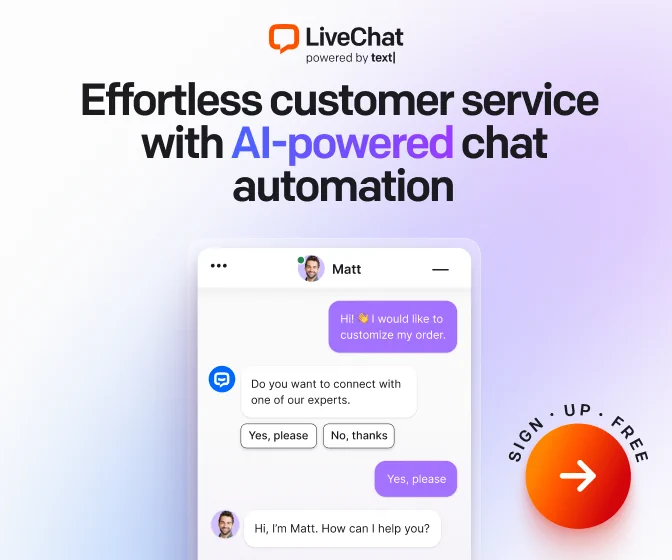

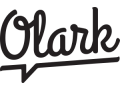
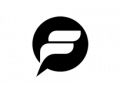



























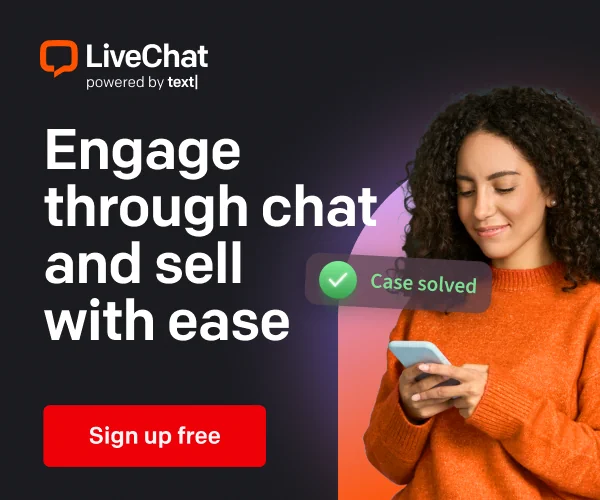


User reviews and comments

jas on Sep. 27th 2024 10:24:29 AM commented on ProProfs Chat 
Davis Brown on Sep. 20th 2024 5:57:30 AM commented on ProProfs Chat 
lalitakush12 on Aug. 23rd 2024 6:26:08 AM commented on ProProfs Chat 
Arzoo on Aug. 22nd 2024 10:44:37 AM commented on ProProfs Chat 
paldesk on Jan. 10th 2019 1:55:25 PM 
jerry1223 on Sep. 7th 2018 4:45:34 PM 
Formilla.com on Jul. 24th 2018 10:29:57 PM suggested on Formilla to set White Label solution to no 
Formilla.com on Jul. 24th 2018 10:29:37 PM suggested on Formilla to set Screenshot to /u/1807/chat-widget-1432x806_74068d1df6198abd32a38dbf326c0fcb.png /u/1807/chat-widget-1432x806-4guk0fuy.png 
Formilla.com on Jul. 24th 2018 10:25:26 PM suggested on Formilla to set Blog to https://www.formilla.com/blog/ 
Formilla.com on Jul. 24th 2018 10:24:43 PM suggested on Formilla to set Affiliate / Credit Program to yes 
Formilla.com on Jul. 24th 2018 10:24:14 PM suggested on Formilla to set Trial and Prices to Full features & pricing located here:
https://www.formilla.com/live-chat-pricing.aspx
Standard (free): $0 / month
Premium : $11.99 / month
Premium Plus: $50 / month /
account
All sign-ups first start with the Premium Plus 15-day
trial 
Formilla.com on Jul. 24th 2018 10:12:33 PM suggested on Formilla to set Pricing plans to Full features & pricing located here:
https://www.formilla.com/live-chat-pricing.aspx
Standard (free): $0 / month
Premium : $11.99 / month
Premium Plus: $16.99 / month /
account
All sign-ups first start with the Premium Plus 15-day
trial 
l.adams1160 on Sep. 3rd 2017 11:01:22 AM 
NathHughesss on Aug. 11th 2017 2:36:34 PM 
jaseurboreal on Jul. 26th 2017 10:08:38 AM 
Eshi on Apr. 15th 2017 7:52:51 AM 
Tim on Feb. 19th 2017 7:54:22 AM 
Sudarshan on Jan. 16th 2017 12:10:53 PM 
Salesdesk on Dec. 25th 2016 4:04:19 PM 
Molly Liu on Sep. 19th 2016 5:22:14 AM
see older commentsI've been impressed with ProProfs Chat's powerful features. The real-time visitor tracking feature is incredibly useful. Plus, the real-time language translation and audio & video chat conversations have really enhanced our customer support efficiency. It's a top-notch tool for any business!
Thanks to ProProfs Chat, our customer service has transformed dramatically. The bot's integration with our knowledge base allows it to provide precise answers, saving us time. I'm also quite impressed with its wide range of customizable templates and multilingual support. Overall, it's a powerful tool that has made managing live chat much more efficient.
ProProfs Chat has truly impressed me. It is incredibly fast and efficient, and the automated responses save me a lot of time. I especially like how the automatic chat routing directs visitors to the right department. The analytics feature helps me fine-tune my approach. It’s an outstanding tool for any business!
I’ve been impressed with ProProfs Chat’s capabilities. Its 24x7 chat support is excellent for businesses of all shapes and sizes, and its automated canned responses let you respond to customers 24x7. With its comprehensive dashboard, I can monitor chat operators closely and view detailed reports. I highly recommend it!
Hello, my name is Susan and I'm the CMO of the startup Paldesk Live Chat and also the editor of Paldesk Live Chat item on SocialCompare. Really like the Live Chat Software Comparison so I wonder if our item - Paldesk Live Chat can be included in this comparison too? Have a nice day, Susan.
Try this Live chat solution liveadmins.com
25% recurring commissions (lifetime)
Great list! A couple of ones I haven’t heard of before.However some of the great products have been already launched. check out one of favourite for supporting customers in real time – www.chat4.website I definately recommend those looking for a 24hours supporting their customers to check out www.chat4.website The platform is great and packed full of features.
I'd add Deskun live chat to this comparison, it's a great tool. Check it out deskun.com/...
Message Your Customers in Real Time tawk.to is a free messaging app that lets you monitor and chat with visitors on your website or from a free customizable page tawk.to youtu.be/...
Thanks for an awesome collection of live chat software. Apart from above list, I tried live chat software LiveChat99 and found it’s really an all-in-shop for customer satisfaction.
Blacktiechat.com is for people that want live chat option on their website but don't have time. This chat service actually replies to your visitors for you!
Have you guys tried Zestim - zestim.com
This is a top review on Live Chat software. I will really have to say HelpOnClick is one of the best solutions on the market in terms of sales driven features to engage customers, such as: 1. Forced chat initiation feature. (Customer must decide to chat or click X) 2. Our favourite feature; the keystroke spy feature. You can see what your customer is typing before they hit enter.... you can easily counter objections and gain more sales. We have used HelpOnClick for many years for our sites and for our clients at SalesDesk247. Posting from experience: We monitor clients websites through Live Chat in real time. Our Live chat team collects leads, sells products and services 7 days a week. (I am from SalesDesk247.com). Leigh
I'm a Crisp user, and the information on Crisp in not updated. They had a FREE version that worked pretty well, I also bought some app, but after a while they cancel some of the functions you previously could use like "search in history", "block users". I don't know what's the next they are going cancel.. I'm already applying cancelling the debranding app i've purchase.